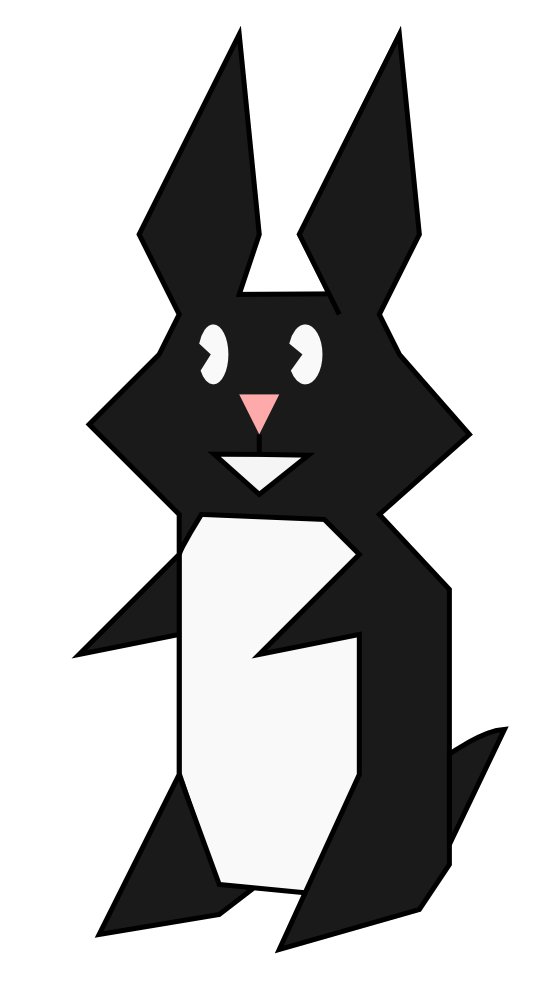In Torts yesterday, we started on strict products liability. At some point, we touched on the liability of gun manufacturers for the costs of crimes committed with guns. This naturally started up a shitstorm.
First, let’s assume that there is in fact a legitimate public interest in ordinary citizens being able to buy a gun (if there weren’t, then we would be discussing banning guns period, not strict products liability). Given that legitimate interest, my initial reaction was that holding gun manufacturers liable for gun crimes would be horribly unfair. It’d be the equivalent of holdng auto-manufacturers liable for hit and runs. After talking to my modmate Sam though, I think, from an economic efficiency and loss distribution perspective at least, it’s an interesting proposition.
More … Two of my friends inadvertently gave away their passwords to a Facebook password phishing site yesterday. If you don’t know what phishing is, see the Wikipedia article.
Hypothesis: The way Facebook formats its links in e-mails actually makes it easier for phishing sites to trick some users into giving their info.
Phishing websites work by creating mirror images of other websites and tricking you into logging in to them with your account info from the other site. So let’s pretend I owned notfacebook.com. I could trick people into giving me their Facebook password by sending them to http://notfacebook.com/login.php, a page that looks exactly like the actual Facebook login page, except when you entered in your password, you would be sending it not to Facebook, but to me.
More … 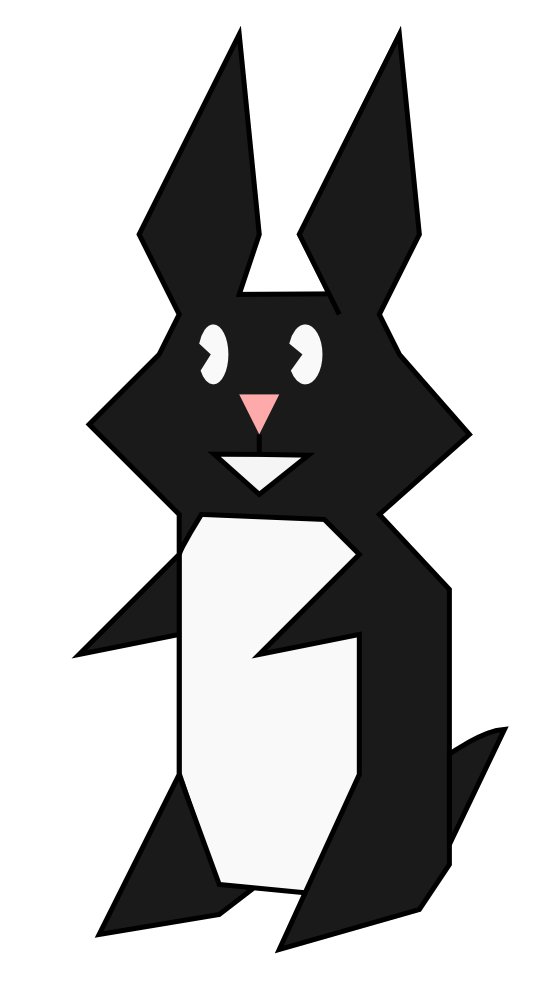
LawLag.com
Edit: Lawless Lagomorphs is now Tort Bunnies. (12/19/2009)
Damn Small Linux (DSL) is a distro that’s less than 50MB. It’s great for booting off a USB stick (directions here). The problem (or feature) is that by default things don’t persist on DSL. To get that working, you’ll want to periodically back stuff up somewhere– in my case, I wanted to plop it back on the original drive I booted from.
To do that, just right click somewhere on the desktop and go to system > backup/restore. You’ll need to enter in the device that represents your USB stick (probably sda1). This will write a gzipped tar file to the drive. To restore, you just need to supply a “cheat code” of “dsl restore=sda1”. Note that this won’t remove any of the default files already in the home directory (e.g. events.cal) on the restore; it only restores stuff you’ve added or changed.
Also, the USB drive is mounted under /cdrom, so you can manually fish out any additional data you’ve stuck there as well.